|
|
如何通过cmd连接SSH Stelnet及Sftp
通过ssh登录stelnet
C:\Users\Administrator>ssh admin@172.16.10.1 //ssh 用户名@主机地址
如果是外网访问或者以LINUX系统外网访问格式为:ssh root@100.101.102.10 -p 65535 (-p及后面表示外网端口)
- Microsoft Windows [版本 10.0.19044.2251]
- (c) Microsoft Corporation。保留所有权利。
- C:\Users\Administrator>ssh admin@172.16.10.1
- Welcome to zurkj.com
- User Authentication
- Password: //输入密码
- Welcome to ipgzj.com
- *************************************************************************
- * Copyright (C) 2014-2018 Huawei Technologies Co., Ltd. *
- * All rights reserved. *
- * Without the owner's prior written consent, *
- * no decompiling or reverse-engineering shall be allowed. *
- *************************************************************************
- Info: The max number of VTY users is 10, and the number
- of current VTY users on line is 1.
- The current login time is 2022-12-23 13:36:08+08:00.
- <fw1>system-view
- Enter system view, return user view with Ctrl+Z.
- [fw1]
通过ssh登录sftp
C:\Users\Administrator>sftp admin@172.16.10.1 //ssh 用户名@主机地址- Microsoft Windows [版本 10.0.19044.2251]
- (c) Microsoft Corporation。保留所有权利。
- C:\Users\Administrator>sftp admin@172.16.10.1
- Welcome to zurkj.com
- User Authentication
- Password: //登录密码
- Connected to 172.16.10.1.
- sftp> lpwd //本地当前目录
- Local working directory: c:\users\administrator
- sftp> pwd //sftp 当前目录
- Remote working directory: /
- sftp> lcd c:\users\administrator\desktop //进入本地目录
- sftp> lpwd
- Local working directory: c:\users\administrator\desktop
- sftp> dir //查看目录文件
- $_install_mod backup commands.xml conf corefile default-sdb
- dhcp diag ensp extcollect hidepkirsakey_n hidepubkey
- hidesshpubkey hostkey hostkey_ecc isp lic_presis.dat loc
- log logo netconf nge pki private-data.txt
- serverkey shell_start.log umdb update user vpnclient
- vrpcfg.cfg web webuserinfo.db zurkj.cfg
- sftp> get zurkj.cfg //下载文件到本地目录
- Fetching /zurkj.cfg to zurkj.cfg
- /zurkj.cfg 100% 4739 674.2KB/s 00:00
- sftp>
|
本帖子中包含更多资源
您需要 登录 才可以下载或查看,没有账号?立即注册
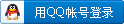
x
|
 |Archiver|手机版|小黑屋|祖瑞科技 全国计算机 网络IT运维社区!
( 沪ICP备16021636号-2 )
|Archiver|手机版|小黑屋|祖瑞科技 全国计算机 网络IT运维社区!
( 沪ICP备16021636号-2 )